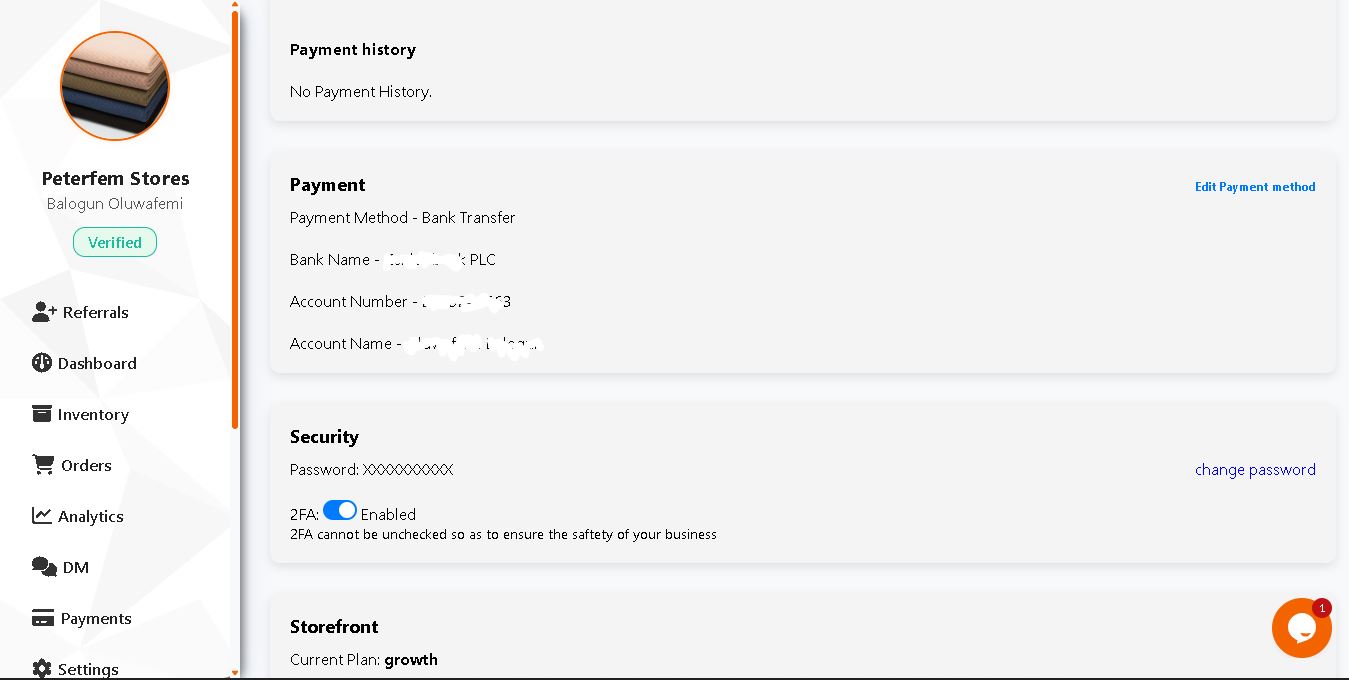
Mastering Your Ecurmas Settings to Build Trust, Boost Sales & Deliver Seamless Buyer Experiences
Your Store Settings are not just for backend management - they shape how customers see, trust, and interact with your business. A well-configured store means fewer questions, faster purchases, and happier buyers.
1. Update Your Business Profile
Your business profile is your identity. It appears on your storefront, builds credibility, and helps buyers feel safe purchasing from you.
Here’s what to update:
- Business Name: Make it short, memorable, and professional.
- Business Type: Individual, brand, or company - helps Ecurmas match you with relevant tools.
- Contact Info: Email, phone number, WhatsApp
- Business Description: Use this to pitch who you are, what you sell, and what makes your store unique.
- Business Logo: A clean, recognizable logo increases trust.
Pro Tip: Upload a square logo with transparent background (PNG). Keep descriptions under 150 words and write in a friendly, clear tone.
2. Upgrade Your Account Plan (Grow with Confidence)
Ecurmas offers flexible account plans. If you’re starting on the Free Plan, it’s great for testing the waters. But once you’re ready to scale:
Consider upgrading for:
- More product slots
- Advanced analytics
- Custom domains
- Priority support
- Marketing tools
- Higher transaction limits and lot more
Pro Tip: Upgrade before launching ads or promotions - premium tools will help you convert better and track performance more deeply.
3. Set Your Sales Target
Sales targets keep your business goal-oriented. Ecurmas allows you to set monthly or custom goals.
Why it matters:
- Motivates you and your team
- Unlocks performance-based rewards
- Syncs with the analytics dashboard to show progress per product/li>
Set realistic goals by:
- Checking your past sales trends
- Considering current promotions
- Aligning with inventory level
Track your Sales Target Achievement % in the Performance Scorecard.
4. Define Your Delivery Regions
Unclear shipping information leads to cart abandonment, buyer complaints, and bad reviews. Make sure your store's delivery settings are precise.
Set:
- Countries or regions you deliver to e.g Israel: west bank, Nigeria: Abeokuta, Albertia, Ontario, Lagos, Ondo. You can as well specify delivery areas within these regions e.g Lagos: Ikeja, Victoria Island.
- Delivery fees per region
- Estimated delivery timeframe
Pro Tip: Use flat-rate shipping for simplicity or geo-zoned pricing for flexibility.
5. Activate Vacation Message (When You Need a Break)
If you’re unable to process orders for a few days - due to travel, stock shortages, or personal reasons - use the Vacation Message feature.
Here’s what happens:
- Buyers will be informed you're temporarily unavailable
- Your products remain visible, but checkout is paused
This maintains professionalism, avoids negative reviews, and retains your credibility.
Pro Tip: Still allow people to add products to cart even while you're away.