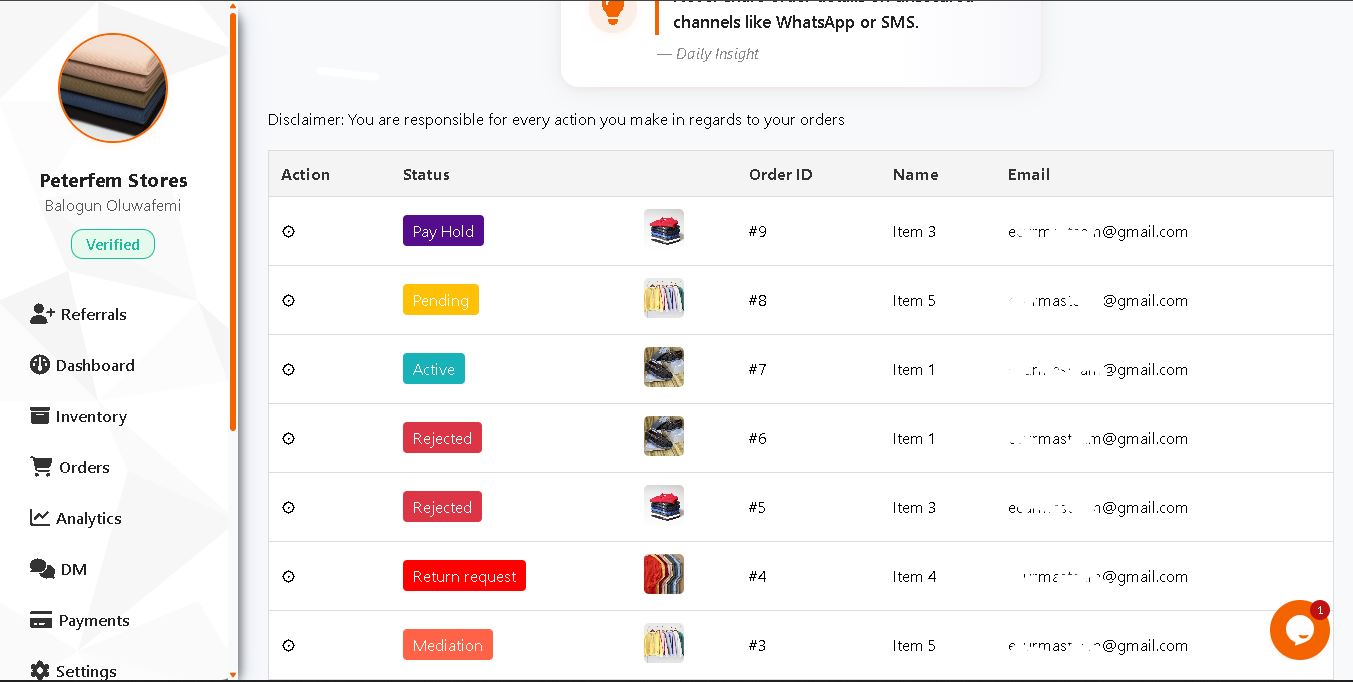
Smooth order handling creates repeat customers. Here’s how to build trust with every sale.
Step-by-Step Workflow:
- New Order Alert: When an order drops, you get an in-app and email notification.
- Confirm Availability: Mark as processing by clicking on the 'Accept' button (click on the gear icon beside your new order and click Accept order) only if the product is in stock and ready to go, if not, reject order to process an immediate refund without delay.
- Package & Ship Promptly: Buyers expect speed. Package professionally and use the listed delivery method, once delivery is in motion, click on 'In Process' in order details to keep buyer updated.
- Mark as Fulfilled: Once shipped, update the status by clicking on 'Shipped' in order details, you can as well provide the buyer with tracking info (by sending to buyer's inbox using the platform's messaging system).
- Customer Updates: Update your delivery status by clicking on 'Out for delivery' when item is their jurisdiction and set to be delivered. Use the Ecurmas messaging feature or email to let customers know their item is near.
- Resolve Disputes Calmly: Respond fast and be solution-oriented. Your seller reputation depends on this.
Pro Tip: The faster you process, the better your ratings. Prioritize orders like gold.
Order status and What They Mean
- Pending
Newly purchased item, awaiting confirmation
- Active
These are confirmed orders with delivery in motion.
- Rejected or Cancelled
Orders that were placed but later canceled by buyer.
- Completed
Orders that were successfully fulfilled and paid out.
- REF:PR
Refund Processing.
- REF:COM
Refund Completed.
- Return Request
Orders delivered but needs to be returned, requests should be approved or disapproved in order details.
- Pay Hold
Payment holding period, to vet orders and give buyers time (8 days) to make a return request or mediation
- Mediation
Orders currently undergoing mediation due to unresolved return/refund or other related disputes.