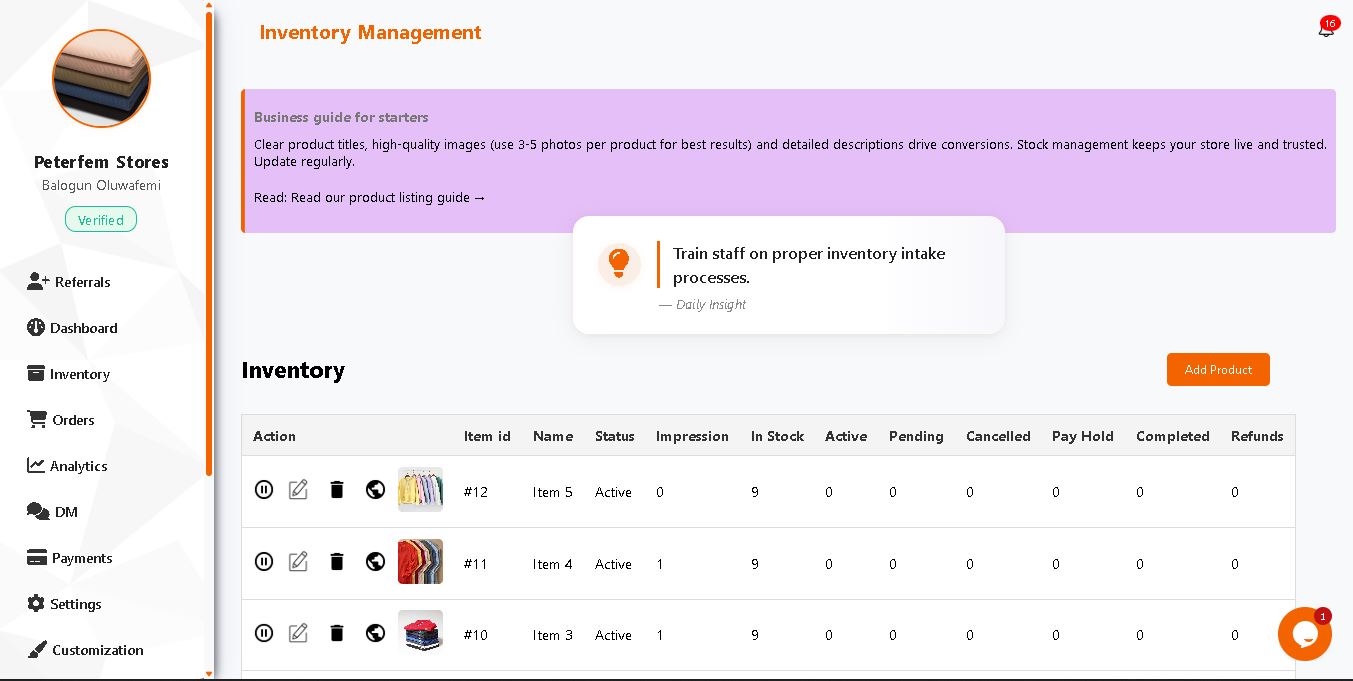
Your inventory isn’t just a list of products - it’s the heartbeat of your store. It shows what you’re selling, how well it’s performing, and gives you the tools to optimize, update, and scale.
In this guide, we’ll break down:
- How to use each fields in the inventory creation form
- What every performance metric means (Impressions, Payment Hold, Rejected, Cancelled, and more)
- How to use this data to make smarter business decisions
- Pro tips to boost conversion, reduce friction, and sell more
Step 1: Creating a New Product – Form Fields Explained
When adding a new item to your inventory, you’ll fill out a powerful product form. Here's how to make every field work in your favor:
- Product Name
Your product title should be clear, searchable, and benefit-driven.
Write a name that describes exactly what the buyer is getting. Be clear, specific, and keyword-rich.
Example: “3-Layer Stainless Steel Lunch Box - Leakproof, 1.2L”) - Product Category
Choose the most relevant category. This affects where your product appears in search and filters.
- Short Description
This is your product’s elevator pitch - what makes it attractive at a glance?
Think benefits, not just features.
“Keeps your food hot for 8 hours – perfect for work, school, or travel.” - Full Description
Go deeper: benefits, usage, ingredients, what makes your product different, FAQs.
This is where you go all-in:
- Features
- Benefits
- How to use
- What makes it different
- What’s included - Price
Set a price that balances your value, costs, and what similar products sell for.
Set your price based on:
- Production cost
- Competitor pricing
- Market demand
- Perceived value - Product Image
Use your best shot as the main image. Clean background, high resolution, natural light.
- Other Images
Show different angles, product in use, close-ups, and packaging.
- Promotion Banners (Coming soon)
Great for highlighting discounts or “Limited Time” deals visually.
- In Stock
This is your real-time inventory count. Keep it updated to avoid overselling or missed opportunities.
- Maximum Offer
Useful for negotiable products or when offering exclusive deals to loyal buyers.
- Return Category
Choose wisely:
- Returnable = Buyer can file for a return within the return window.
- Irreturnable = Use for hygiene-sensitive, digital, or customized products. - Flash Sales
Tag this for visibility in flash sales. These are high-conversion opportunities, so use sparingly and strategically.
- Color and Size Variations
Rather than uploading separate listings, group variations here. This improves buyer experience and keeps your store clean.
- Sales Target
Set goals to stay motivated and measure performance. You can adjust this as your store scales.
Pro Tip: Upload at least 3 high-quality images per product. A better visual = more conversions.
Inventory Metrics: What They Mean & How to leverage them
Once products are live, your inventory dashboard will show these key performance metrics to help you refine your approach.
Here’s what each one means:
- Impressions
The number of times your product has been viewed.
If impressions are high but sales are low::- Improve product images or title
- Add a clear CTA in description
- Test pricing changes or add offers - In Stock
Always monitor this. If your best-sellers run out, you lose potential daily income.
Pro Tip: You get notified of low stock alert so you can restock before inventory hits zero.
- Active orders
These are confirmed orders set for delivery, ensure pending orders confirmed to avoid automatic refund and bad store health.
- Pending orders
Newly purchased item, awaiting confirmation.
Avoid delaying confirmation of orders to promote store health. - Cancelled orders
Orders that were placed but later canceled by buyer, seller, or admin. Reasons can include:
- Delayed confirmation
- Stock errors
- Poor communication
- Buyer changed mindWhat to Do: Analyze patterns. If one product has frequent cancellations, update its description, images, or price. Clear expectations = fewer cancellations.
- Completed orders
Orders that were successfully fulfilled and paid out. These are your proven winners - highlight them in promotions and upsells.
- Refunds
Orders returned and refunded. Refunds can be caused due to:
- Damaged product
- What I order vs what was delivered (when item delivered is slightly or entirely different from what was listed)
- Dispute (Ecurmas International reserve the right to cancel and refund buyers should a dispute requiring mediation arise where seller does not have sufficient evidence to back up claims or seller account, inventory and order displays suspicious patterns and where seller has multiple case history or similar)
Keep an eye on refund trends. Frequent refunds on a product? Time to:
- Update your listing to set clear expectations
- Improve packaging or instructions
- Adjust return eligibility or product quality
- Avoid situations that may result in mediations - Payment Hold
When a product is sold, payment is placed on hold for 8 days. Why?
- To detect and prevent fraudulent activity - To give the buyer time to initiate a return, refund, or mediation - To ensure platform trust and qualityIn situations where a buyer seeks mediation, the payment date is extended until the mediation is resolved
Pro Tip: Ship fast, communicate with the buyer, and resolve any issues quickly to avoid disputes and receive payout without extended delays.
- Editing & Deleting Products
Your inventory is dynamic. You can:
- Edit any product anytime (e.g., update stock, price, description)
- Delete products that are discontinued or irrelevantThis helps you stay current and avoid clutter in your storefront.
- Pro Tips: Make Your Inventory Work For You
- Use A/B Testing: Try two different image styles or titles on similar products. Track which performs better using Impressions + Completed sales.
- Leverage Flash Sales + Banners Together: Use banners to promote flash sales, and set short durations to drive urgency
- Bundle Slow and Fast Movers: Pair high-performing items with underperforming ones to increase exposure and average order value.
- Optimize Based on Metrics: If a product has:
- High Impressions, Low Sales → Problem: images, description or price
- Low Impressions → Problem: title, category, images
- High Refund/Cancellation Rate → Problem: description or quality
Inventory is Not a Dumping Ground - It’s a Smart Selling Engine
Every product you upload contributes to your brand image, customer experience, and business growth. So treat it with care, strategy, and constant improvement.